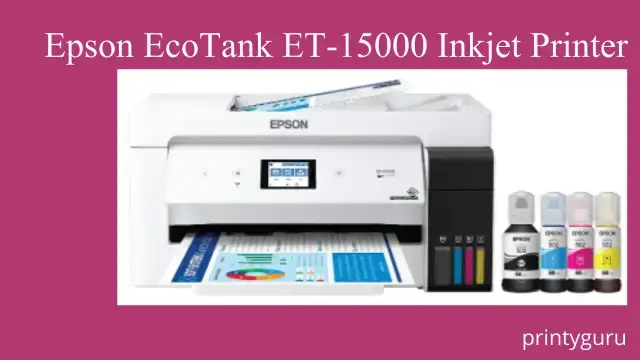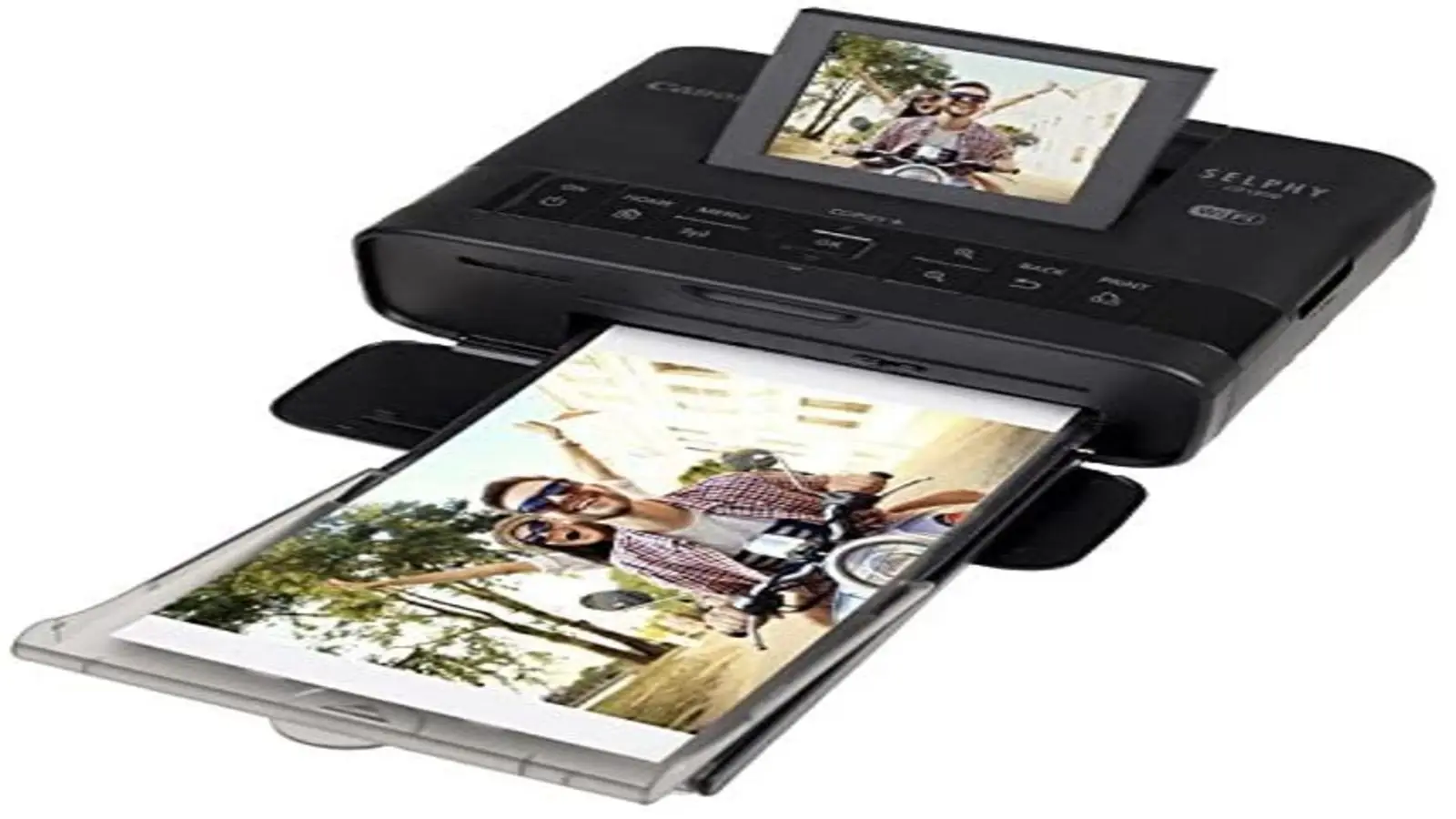This concise guide assists you in choosing the best sublimation printer for small businesses needs. When in the market for the best sublimation printers, your choice should hinge on your intended use. Some of these cutting-edge sublimation machines excel in dye-sublimation printing on t-shirts and fabrics, while others are adept at printing on solid materials to craft one-of-a-kind art pieces.
Table of Contents
What is Sublimation Printing?
Sublimation printing refers to a method where sublimation ink is used to print images onto sublimation paper using a specialized printer for sublimation. The printed design on the paper is then transferred to a substrate, such as fabric or ceramics, using a heat press machine.
During the process, the sublimation ink undergoes a chemical transition from a solid to a gas without becoming a liquid, ensuring vibrant and long-lasting prints that become a part of the material itself. This technique allows for high-quality and durable designs, especially on materials like polyester fabric, ceramics, or metals.
Advanced sublimation machines utilize heat and pressure to flawlessly transfer digital images from paper onto different materials. While the process can be accomplished using top-notch Cricut machines, it necessitates cutting and weeding the design before the final heat transfer.
In contrast, a beginner can swiftly handle a dye sublimation printer, where the ink is skillfully transferred onto specialized paper, allowing for a seamless transition to the use of a heat press for the sublimation transfer onto the desired sublimation blank.

- Sublijet UHD Sublimation Inks CYMK
- low start up and running costs
- customized products with vibrant HD images
- 2-Year Product Warranty
- Top features like CreativeStudio Online Designer, Sawgrass Print Manager, etc

- Ergonomic & economical Sublimation Printer
- Maximum Print speed
- Duel Printing
- Prints borderless photos up to 11” x 17
- Maximum Print speed and vibrant Colour Touchscreen

- Best Sublimation Photo Printer in 2022
- stunning prints with Claria Photo HD Inks
- ADF handles large printing jobs
- Enhanced black and white prints
- Awesome features like ultra HD photo quality, Ultra compact wide format A3,comes with Epson cartridges only
Before you buy your favorite sublimation printer, let’s dive into the extensive market research that we have done for you at Printyguru.
Here we come with the list of the best sublimation printers you can buy in 2024 for your sublimation projects.
List of Best Sublimation Printers 2024
Customer Reviews
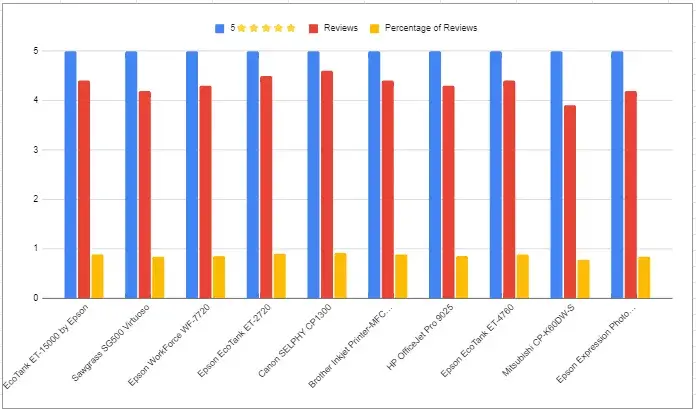
Be sure to consider some of the features when buying good sublimation printer.
⭐Resolution: Be sure to check the maximum resolution that can be measured in dots per inch, known as “PPI.”
⭐Connection & Versatility: Pay attention to connections such as ethernet or Wifi for printing
⭐Performance: Always consider the functionality, longevity, and efficiency of a good sublimation machine and go for great features with the best results when selecting the best sublimation Printer.
1-EcoTank ET-15000 by Epson-Best Sublimation Printer for Epson
- Brand: EPSON
- Low printing costs
- best a3 sublimation printer
- Print Resolution: 4800 x 1200 dpi
- Warrenty: 2 years
- Connects to mobile Wi-Fi directly
- Printer Volumn: 1600 ppm
- Printing Speed: Black: 17 ISO ppm, Color:9 ISO ppm
- Auto-duplexing and ADF are not available
The EcoTank ET-15000 by Epson stands out as the best sublimation printer for Epson, ideal for those looking for the best sublimation capabilities. Unlike a regular inkjet printer, this true sublimation printer boasts an exceptional ability to manage any sublimation printing task, effortlessly handling higher heat levels compared to other printers in its category. Its remarkable performance shines through especially when sublimating materials like cotton, satin, and silk, making it a top choice for those dedicated to achieving premium sublimation results. Notably, the Best Selling Supertank Printer by Epson offers uncompromising photo output, catering perfectly to the needs of sublimation enthusiasts.
Epson EcoTank ET-15000 Specifications
| Brand | Epson |
| Model | EcoTank ET-15000 |
| Connectivity | Wifi, Ethernet |
| Reviews | ⭐ ⭐ ⭐ ⭐ 4.4 out of 5 stars |
| Dimentions | 22.7 x 17.6 x 13 inches |
| Compatible Devices | Laptops, PC |
| Display | Color Touchscreen 2.7″ |
| Paper handling | 13″ x 19″, 8. 5″ x 11″, 8.5″ x 14″ |
Features
Getting the device ready
The EcoTank ET-15000 is easy to set up & one of the best printer for sublimation. The ink bottles attach to the back of the printer and simply need to be screwed in. For those with smaller hands, turning this part might be difficult. Once the ink bottles are secure, you can plug your EcoTank into your computer or router and turn it on. Even though the ET-15000 is wireless, it is not Bluetooth but it is best printer for sublimation.
Printing Set up
Once the EcoTank is set up, printing is a breeze. EcoTank allows you to print wirelessly or with a direct connection. You can perform duel printing called borderless printing with 250 sheet paper capacity with a good sublimation printer.
The EcoTank produces high-quality prints with vivid colors. It also gives you the ability to use specialty paper like envelopes and card stock for your projects.
- High productivity for wide format sublimation printing
- Now save up to 90% on ink versus ink cartridges
- low-cost replacement ink bottles
- High-resolution printing at 5760 dpi with vivid colors
- Might seem less ergonomic initially
Verdict
The Epson EcoTank ET-15000 is an affordable sublimation printer that is ergonomic and saves a lot of ink. With its low-cost replacement bottles, you can save up to 90% on ink versus cartridges. If you are new to the dye-sublimation business, you can start high-resolution printing upto 11X17 with EcoTank ET-15000 at 5760 dpi with vivid colors.
2-Sawgrass SG500 Virtuoso best commercial sublimation printer
- Brand: Sawgrass
- Print up to 600 x 600 dpi resolution in 15 seconds
- Next Generation Processor
- Warrenty: 2 years
- Connects to mobile Wi-Fi directly
- Maximum Print Resolution: 4880×1200 dpi
- Maximum Media Size: 8.5″ x 14″ (215 x 355mm)
- Quite expensive to start with
Sawgrass Sg500 is right sublimation printer. It is great for creating high resolution prints and the price is affordable
Sawgrass SG500 Virtuoso Specifications
| Brand | Sawgrass |
| Model | SG500 |
| Customer’s Reviews | ⭐ ⭐ ⭐ ⭐ 4.2 out of 5 stars |
| Connectivity | Wifi |
| Warranty | 2 years with in-house design support |
| Display | High-resolution Printing |
| Value-added Features | Sawgrass Print Manager +CreativeStudio Online Designer +SubliJet UHD Sublimation Inks |
| Value-for-Money | lowest per image cost & economical |
One of the top sublimation printers of 2024, that represents Sawgrass’s commitment to producing cutting-edge sublimation technology. Made for sublimation enthusiasts, Sawgrass adopts a ‘fully integrated’ approach with this printer, ensuring a seamless printing experience.
This entails not only the production of the printer itself but also the development of inks, papers, and a dedicated app, all meticulously designed to work in perfect harmony.
Moreover, the SG500 is an excellent option for those seeking a budget friendly sublimation printer, without compromising on quality. It is designed to seamlessly integrate with popular cutting machines such as the Cricut Maker 3 and Silhouette Cameo 4, further solidifying its status as an ideal choice for creative individuals.
Sawgrass’s dedication to delivering tailored solutions for creative enthusiasts is clearly reflected in the exceptional design of this sublimation printer.
Features
Getting the device ready and working
Virtuoso SG 500 is a new brand and offers many parts and accessories. All you have to do is unpack the printer, plug it in, install your software, fill your ink cartridges, and choose a printing medium.
Performance
The Virtuoso SG500 is capable of printing at resolutions up to 2880 x 1440 dpi, making it great for businesses who routinely print high-resolution images. Printing at such resolutions means you can create prints with incredible detail and clarity. The virtuoso SG500 is the best sublimation printer available for printing high resolution designs.
- High productivity sublimation with Sublijet UHD ink
- Now save on free creative studio software
- Partner support with 2-years warranty
- High-resolution printing with a free stock design library
- Fast speed with best sublimation Printer
- Quite expensive to start with
- Sublimation requires the t-shirt material to be polyester
- ink limitation for a cotton t-shirt
The Best Sublimation Printer for Crafters The Sawgrass SG500 is the ultimate sublimation printer for craft enthusiasts, offering remarkable versatility for a wide range of projects. From crafting exquisite t-shirt designs to customizing mugs, and even adorning wood and plastic materials with stunning artwork, the SG500 can do it all. This high-quality printer delivers vibrant, long-lasting prints with every use, thanks to its innovative Sawgrass SubliJet UHD inks. With a maximum resolution of 4880 x 1200 DPI, the SG500 can produce sharp and detailed prints up to 8.5 x 14 inches in size.
3-Epson WorkForce WF-7720 – Wide Format Sublimation Printer
- Brand: Epson WORKFORCE 7720
- Print Resolution: 4880*2400 dpi
- Printer Volumn: 13″*19″
- Warrenty: 3 years
- Connects to mobile Wi-Fi directly
- Borderless prints up to 13″ x 19″
- 4.3″ color touchscreen
- The cost per page is relatively high
The WorkForce WF-7720 by Epson prints fast. It has sublimation print speeds of up to 4″ X 6″ per minute (in sublimation mode). WF-7720 is the best sublimation printer as far as the printing speed is concerned.
WF-7720 Specifications–Wide Format sublimation printer
| Brand | Epson |
| Model | WF-7720 |
| Connectivity | Wifi |
| Customer’s Review | ⭐ ⭐ ⭐ ⭐ 4.3 out of 5 stars |
| Compatible Devices | Laptop, PC |
| Supports Paper Sizes | 4″ x 6″, 5″ x 7″, 8″ x 10″, Letter, A4, A3, USB |
| Printing Technology | Inkjet |
| Color | Black |
The WorkForce WF-7720 by Epson is the best sublimation printer in the market for wide format printing projects. It is an all-in-one that can handle print, copy, fax, scan, and sublimation. If you are searching for a high-performance PrecisionCore good sublimation printer, this is it.
Features
Getting the device ready
The Epson WorkForce WF-7720 setup is easy. Before sublimating any items, it is important to make sure that the device is properly prepared.
To start the process, set up and connect the best sublimation printer to your computer. Once it is connected, the sublimation software must be installed on a sublimation printer. It is a great device for sublimating items in 2022.
Printing Setup
WF-7720 by Epson comes with sublimation printing software that is compatible with Windows and Mac computers. Here are the steps to install the sublimation software on your computer.
1) Download the sublimate software for this best sublimation printer
2) Install the sublimation printer on your computer.
3) Open the downloaded file to begin the sublimation printer installation.
4) Once the sublimate software has been installed on your computer, plug in the sublimation printer and turn it on as indicated by the sublimation printers’ instruction manual.
5) When the sublimated message appears, we will begin to install our sublimation cartridges. Cartridges are available for purchase on the Epson website or at major office supply stores.
6) If you do not have an Epson sublimation printer, please see the following link to download and install the sublimation software.
- Duel Paper trays-A4 & A3 for sublimation
- Versatile paper handling
- Ergonomic touch controls
- High-resolution borderless printing
- Multifunctional-Print, Scan, and Fax
- Easy Sublimation with easy installation
- printing heads might be clogged
- High ink consumption for quality printing
4-Epson EcoTank ET-2720 -best sublimation printer for t-shirts
- Brand: Epson EcoTank 2720
- High print quality
- Low operating costs for this best sublimation printer
- Connects to mobile Wi-Fi directly
- Auto-duplexing and ADF are not available
- It does not support Ethernet or memory cards
Priced at less than $240, the Epson ET-2720 is specifically for sublimation and offers excellent value for money. Its standout feature is the inclusion of a 2-year limited warranty, making it the best sublimation printer to buy, a feature not commonly found in all printers.
Epson EcoTank ET-2720 Specifications
| Brand | Epson |
| Customer’s Review | ⭐ ⭐ ⭐ ⭐ 4.5 out of 5 stars |
| Model | ET-2720 |
| Connectivity | WiFi, USB, Ethernet |
| Compatible Devices | Smartphones, PC, Laptops |
| Paper Size | 4″ x 6″, 5″ x 7″, A6, Half Letter, Letter, A4, Executive, Legal, User definable (from 2.2″ x 3.4″ to 8.5″ x 47.2″) |
| Print media | Paper (plain), Glossy photo paper |
| Printing Technology | Inkjet |
Features
Sublimation Printer Setup for Shirts
- Install printer software
- Choose wireless printing
- Set up printer for the first time
- Connect to Wi-Fi
- Printer setup complete
Epson EcoTank ET-2720 printing Quality
Epson EcoTank ET-2720 prints quality designs as it is loaded with PrecisionCore Technology, when it is utilized with sublimation inks, it gives magnificent results.
When choosing a sublimation printer, the Epson EcoTank ET-2720 stands out with its sleek white design and innovative cartridge-free system. Its high-capacity, easily refillable ink tanks make it the right printer choice, offering a perfect combination of features. Tailored for home use, the Epson EcoTank printer’s minimalistic design further enhances its appeal.
- Quick & easy ink replacement for sublimation
- Now save up to 90% on ink
- PrecisionCore Technology Prints vibrant designs
- High-resolution with seamless printing
- Scanning ability limited to one page only
- Might seem less ergonomic initially
Which ink is the Best Sublimation Ink for Epson 2720?
We have done extensive research & testing for best sublimation ink for Epson 2720 & found out Printers Jack is the best sublimation ink for Ecotank printers.
Sublimation Ink Printers Jack gives you great results, comes with an ICC Color Profile, & has 4.3 star rating with over 11,000 reviews on Amazon. The positive reviews admire it’s vibrant & accurat colors & appreciate its great results with affordable price.
Printers Jack Sublimation Ink
Specifications:
- Brand: Printer Jack
- Color: Black
- Special Feature: Fade Resistant & Easy to Install and Refill
Printers Jack sublimation ink for Epson EcoTank 2720 ink refill is suitable for all EPSON desktop printer cartridges such as ET-15000, ET-2720, ET-3760, WF-3820, WF-2800, WF-3730, WF-2860, ET-4700,XP-7100, WF-7820, & WF-7720. Excellent value for money & Vibrant Colors especially designed for Epson desktop inkjet printers.
5- Canon SELPHY CP1300-Best Dye Sublimation Printer
- Brand: Quality Photo
- Package Dimensions : 12.4 x 10.3 x 8.6 inches
- Printer Volumn: print up to 108 of 4 x 6″ color photos
- Compatible Devices : Smartphones, PC, Laptops
- Connects to mobile Wi-Fi directly
- Scanner Type Portable, Photo
- Printer Output Color
- The quality of the photo could be better
Canon, a prominent electronic product manufacturer, offers a compact perfect sublimation printer renowned for its exceptional photo printing capabilities. With seamless compatibility across various operating systems, this dye-sub inkjet printer ensures easy accessibility. Complete with two paper cassettes, a black case, and five ink/paper sheets, it constitutes a comprehensive dye-sublimation printer kit. Explore a range of vibrant colors for your next sublimation project with this versatile dye-sublimation printer. Let’s delve into the specifications of this top-notch printer.
Canon SELPHY CP1300 Specifications
| Brand | Quality Photo |
| Model | Canon SELPHY CP1300 |
| Connectivity | Wifi, USB |
| Product Weight | 7.33 pounds |
| Customer Reveiws | ⭐ ⭐ ⭐ ⭐ 4.6 out of 5 stars |
| Scanner Type | Portable, Photo |
| Compatible Devices | Smartphones Laptops, PC |
| Display | Color Touchscreen 2.7″ |
| Print media | Paper-Plain paper size- 4 inches * 6 inches |
Features
Printing Set up
The Canon SELPHY CP1300 Wireless Compact Photo Printer is compatible with Windows 10, 8.1, 8, 7, Vista SP2/SP(32bit), XP SP3/SP (32 & 64 bit), and Mac OS X 10.11 /10.10 /10.9 MJM/OS X 10.8 /10.7 /10.6 /Mac OS X 10.5 and Linux (Debian Packages).
For the best printing results, use Canon photo paper and genuine Canon ink to get vibrant colors and fade-resistant prints. We recommend using Canon’s Photo Paper Pro Platinum & New SP2 for the best photo printing results. The printer also accepts compatible paper which you can find from other brands, that makes it the best sublimation printer.
Printing Speed and Print Quality
Canon SELPHY CP1300 Wireless Compact Photo Printer prints photos in approximately 33 seconds with a print speed of up to 38 ppm. The photo printing quality is exceptional as it uses dye-sub technology for vivid colors and long-lasting prints with best sublimation printer 2022.
Performance
The Canon SELPHY CP1300 Wireless Compact Photo Printer prints photos in approximately 33 seconds with a print speed of up to 38 ppm. The photo printing quality is exceptional as it uses dye-sub technology for vivid colors and long-lasting prints.
- High-resolution dye-sublimation printer
- Canon selphy CP 1300 Prints water-resistant photos
- comes with a 3.2″ LCD screen
- Ergonomic with instant printing best sublimation printer for home users
- Sublimation cartridges might be expensive
Verdict
This dye-sublimation printer by Canon is designed for easy use with wireless connectivity and a color LCD display for previewing photos before printing. It is also compatible with all systems and has a built-in battery for extra portability. The Canon SELPHY CP1300 Wireless Compact Photo Printer is the best sublimation printer for home users who want to print photos wirelessly.
6-Brother Inkjet Printer-MFC-J5845DW-Best Sublimation Printer For Heat Transfer
- Brand: Brother
- Years of Ink In-box: Up to 1 year(5)
- Max Print Speed (7) (black/color): 22 ppm / 20 ppm
- Auto Document Feeder: Up to 20 sheets
- Color Touchscreen Display:2.7″
- Wi-Fi, Ethernet, USB 2.0
- Intelligent Brother Page Gauge & genuine inks
- The quality of the photo could be better
The Brother MFC-J995DW sublimation for heat transfer is the best venture you can make today. It is one of the best sublimation printers in the world today that offers vibrant colors and designs. The sublimation printing device is modern, with awesome color variations. It might be somewhat heavier, the Brother MFC-J995DW may feel exceptionally smooth for what it does. You likewise get to see NFC stamping on the control board.
Brother MFC-J5845DW Specifications
| Brand | Brother |
| Model | Brother MFC-J5845DW INKvestment Tank Color Inkjet All-in-One Printer |
| Customer Reviews | ⭐ ⭐ ⭐ ⭐ 4.4 out of 5 stars |
| Connectivity | Wifi |
| Compatible Devices | PC, Laptops |
| Paper size | 17″ x 11″ |
| Print media | Paper (plain) |
| Printing Technology | Inkjet |
Features
Printing Set up
Setting the heat transfer sublimation printer up is genuinely simple with the given on-screen directions and is essentially standard stuff. Press the power rope, press the power button, embed the cartridges, pick either remote or wired association, and you are all set with your best sublimation printer.
Performance
Brother has designed the MFCJ5845DW to be easy to set up and use straight from the box. You’ll need to install Brother Genuine ink cartridges (LC30373PKS, LC3037BK, LC3037C, LC3037M, LC3037Y, LC3039BK, LC, LC3039M, LC3039Y)
The scanner on the gadget is an 8.5″ x 11″ flatbed scanner with help to sheetfed usefulness. There is no duplexing support on the scanner, notwithstanding, you have the programmed report feeder usefulness.
Brother also has a recycling program for spent Brother Genuine and Brother High Yield Remanufactured ink cartridges for best performance makes it the best sublimation printer.
- wifi connectivity enables it to work with iMac, iPad, and iPhone
- High productivity for heat transfer reliable & the best sublimation printer
- Perfect for small businesses and home offices.
- Efficient and high-capacity INKvestment Tank cartridges
- Internal ink storage tank and an intelligent Page Gauge(3)
- Cannot scan tabloid size
Verdict
If you are looking for a best sublimation printer for heat transfer, the Brother MFC-J5845DW INKvestment Tank is ideal for heat transfer as well as regular printing. It performs continuous printing for up to 1-year(1) without the need to buy ink which is great quality of the best sublimation printer.
Business-skilled elements assist increment efficiency with 11″x17″ record printing, up to 50-sheet programmed archive feeder, and cloud printing and checking straightforwardly from the touchscreen.
7-HP OfficeJet Pro 9025-Best Sublimation Printer
- Brand: HP
- Model Name : 9025 – advanced
- Special Feature:glassAuto-Duplex, Ethernet networking, Single-pass, 2-sided auto document feeder, Scan to email
- Connectivity Technology: 24 ppm black, 20 ppm color
- Sheet Size:3 x 5, 4 x 6, 5 x 7, 8 x 10
- Print speed (up to), USB 2.0
- Functions Print, Scan, Copy, Fax
- Includes ink delivery service NO
The HP OfficeJet Pro 9025 is a great printer for small businesses or the home office. It prints quickly and has a 35-page automatic document feeder. It is also Wi-Fi enabled and comes with built-in security essentials. The HP OfficeJet Pro 9025 printer is a great choice for home or office use. The printer is small in size and can easily be hidden away when not in use.
HP 9025 Specifications
| Brand | HP |
| Model | 9025 – advanced |
| Customer Reviews | ⭐ ⭐ ⭐ ⭐ 4.3 out of 5 stars |
| Compatible Devices | Smartphones, PC, Laptops |
| Special Feature | Auto-Duplex, Network-Ready, Prints images from USB drive, Ethernet networking, Easy slide-off glass, Single-pass, 2-sided auto document feeder, Scan to email, Optional HP high-yield cartridges, Cloud print enabled, |
| Paper Size | 3 x 5, 4 x 6, 5 x 7, 8 x 10 |
| Color | White/Grey |
| Printer Output | Color- best sublimation printer |
Features
Printing Set up
When you jump into the setup, first of all, select your language via selecting the country/region option on your setup screen and press confirm button. Right after this, you will see a message” checking printer”, where the printer is installing ink and the setup is really quick and seamless. It will give the display a note “ with instructions to install cartridges and instructions to close the door”
For your desktop sublimation printer, begin by opening the printer door and securely installing the provided ink cartridges. Ensure the door is closed properly after insertion. The setup process will prompt you to load either Letter size or A4 paper. The HP OfficeJet Pro 9025, a versatile type of printer, features two paper trays at the bottom. Once this is completed, a QR code will appear on the setup screen.
Use your phone to scan this barcode, enabling you to access the HP App. Follow the on-screen instructions to download the Hp smart app by clicking the “Get the app” button and then “Get” on your smartphone. After opening the app and clicking accept, your printer will be detected, allowing you to conveniently print from your smartphone using the printer’s unique features.
On your setup screen press the question mark sign under the QR code, and it will direct you to “Network Setup” or “Control panel setup” Next click Network Setup it will display three options on the “Connection Method Screen” Ethernet, Wireless, Connect Later.
You can select connect Later option & press the Ok button, it will display “ Thank You for using Hp” Your printer is set up and you can use the touch screen to choose from various available options for this best sublimation printer and select according to your business needs.
Performance
The sublimation printer offers awesome performance also the picture quality that is pretty dope with magnificent details and vibrant colors. Other than printing, the scanner additionally performs well with extraordinary shading profundity.
The installation & printing is generally fast and painless, in our testing the printer dashed at 24 ppm for dark and 20 ppm for shading which is reliably contrasted with most rivals on the lookout for the best sublimation printers. The scanner on the gadget required around 12.5 seconds to deliver a shading examination.
- Fast and reliable-best sublimation printer
- Ergonomic and Economical
- High-resolution & duplexing support
- ADF
- Easy slide-off glass
- ADF could be slow
Verdict
The HP OfficeJet Pro 9025 is the best sublimation printer which features excellent quality output and speeds thanks to its high dye sublimation process that involves multiple steps, but they are simple and straightforward as long as you have an awesome heat press and other supplies for sensible choice and accuracy for your best sublimation printer.
8-Epson EcoTank ET-4760 W-Eco-Value Sublimation Printer
- Brand: Epson EcoTank 2760
- High print quality
- Low operating costs
- Connects to mobile Wi-Fi directly & convenient 2.4″ color touchscreen
- Auto-duplexing and ADF are not available
- It does not support Ethernet or memory cards
In the world of sublimation, the Epson EcoTank ET-4760 stands out as an exceptional printer, impressing our lab with its performance. Beyond its role as a top-notch sublimation printer, it proves to be a reliable workhorse for handling heavy-duty tasks. Offering the best results, this Epson printer is a perfect choice for printing substantial quantities of documents, blending the efficiency of an inkjet printer with the effectiveness of sublimation ink.
| Brand | Epson |
| Connectivity | USB, Ethernet, Wi-Fi, Apple AirPrint |
| Weight | 15.9 pounds |
| Model | ET-4760 |
| Display type | 2.4″ Color Touchscreen |
| Maximum Resolution | 4800 x 1200 optimized dpi |
| Printing Technology | Inkjet |
| Ink | 4 individual ink bottles (Cyan- Magenta- Yellow-Black) |
Features
Printing Set up
The initial setup system on the Epson EcoTank ET-4760 is basically standard as seen in most different printers. Interface the power line to the printer and attach it into a socket, press the power button on the best sublimation printer, fill the ink tanks with the given ink, and associate the gadget to the network – a simple setup for a beginner.
Performance
The vibrant printing quality on the Epson ET-4760 is fair with brilliant subtleties, and level shading tones. Banding should be visible to a great extent in the prints, particularly in the grayscale region.
The high-performance printing is great at 16 ppm for dark just text archives while the shading prints came out to be 7 ppm. It requires a strong 89 seconds to yield a great photograph.
The greatest aspect of the ET-4760 is its printing costs which are strikingly low contrasted with most different rivals on the lookout for the best sublimation printers. The ink bottles utilized in this printer aren’t pricey and should keep going for some time before you get to supplant them.
With this printer, you don’t have to worry about running out of ink or spending a fortune on replacement cartridges. The Epson EcoTank ET-4760 also offers an impressive set of features, including superb prints with Claria ET pigment black ink pigment technology.
- Free supertank printer with scanner
- ADF & Ethernet
- Fast Printing
- Robust connectivity
- Easy to use & affordable
- Weighs slightly more
- Slightly overpriced
9- Mitsubishi CP-K60DW-S- Best Dye-Sub Photo Printer
- Brand: Mitsubishi CP-K60DW-S
- High print quality Dye Sublimation
- Compact
- Connects with USB
- Prints only photos
When selecting the right sublimation printer, the Mitsubishi CP-K60DW S Eco-Value Dye-Sub Photo Printer is an excellent desktop printer to consider. Ideal for home and small business users, it serves as a perfect entry point into the world of photo printing. Its use of eco-solvent inks ensures vibrant prints, especially on thicker paper varieties like glossy photo paper.
When selecting the right sublimation printer, the Mitsubishi CP-K60DW S Eco-Value Dye-Sub Photo Printer is an excellent desktop printer to consider. Ideal for home and small business users, it serves as a perfect entry point into the world of photo printing. Its use of eco-solvent inks ensures vibrant prints, especially on thicker paper varieties like glossy photo paper.
| Brand | Mitsubishi |
| Printing Technology | Dye Sublimation |
| Connectivity | USB |
| Compatible Devices | PC |
| Paper Size | 4-inch x 6 Inches, 6-inch x 8 Inches |
| Scanner Type | Portable, Photo |
| Resolution | 300 x 300 DPI |
| Printer Output | Color |
Features
Device overview and quality
Weighing just 25 pounds, the Mitsubishi CP_K60DWSW Eco-Value Dye-Sub Photo Printer offers easy portability for on-the-go usage or relocation within different rooms. The printer tray accommodates 15 sheets while including two additional cassette trays with an 80-sheet capacity each.
Capable of producing print sizes ranging from 4″ X 6″ to 8.5″ x 11″, this Mitsubishi dye-sublimation printer boasts a rapid print speed of 12 seconds per photo. It harnesses eco-solvent inks to deliver striking prints, especially on glossy photo paper, making it an ideal choice as the best sublimation printer by Mitsubishi.
Getting the device ready and working
The printer comes with an installation disc that is used to install MitsubishiMonitor and MitsubishiLayout on your computer. MitsubishiMonitor is used to control the printer from your computer, and MitsubishiLayout is used to create print designs. MitsubishiLayout comes with a few pre-installed templates, as well as some clipart and photos for you to use as a starting point. If you want to use your own designs, you can create them in any graphics software program and save them as a PDF, JPEG, or PNG file. MitsubishiLayout also allows you to import Word documents for instant conversions into printable layouts.
Performance
Mitsubishi CP_K60DWSW Eco-Value Dye-Sub Photo Printer offers great print speed and quality. Mitsubishi uses eco-solvent inks that provide vivid prints on all types of paper, particularly thick photo paper. The maximum print speed is 12 seconds per photo.
- Eco-solvent inks print vivid colors on all types of papers
- Weighs about 25 pounds, making it easy to transport
- great print speed and quality
- Robust connectivity
- seamless operation
- Only allows design imports
Verdict
Mitsubishi CP_K60DWSW Eco-Value Dye-Sub Photo Printer is a dye-sublimation printer that is perfect for home and small business users looking to get started with printing photos. Mitsubishi also includes MitsubishiMonitor and MitsubishiLayout to help you get started with printing photos. The printer only weighs about 25 pounds, making it easy to transport, and prints quickly, with a print speed of 12 seconds per photo which makes it a perfect choice for small businesses.
10- Epson Expression Photo HD XP-15000- Best Sublimation Photo Printer in 2022
- Brand: Epson
- High print quality
- Auto-Duplex
- Wireless;Ethernet
- You must use quality photo paper
- Printing costs are high
The Epson Expression Photo HD XP-15000 is one of the best sublimation printers that we have tried in our lab. Do you Want the best results from the photography master –meet Epson Expression Photo HD XP – 15000.? There are some wide-format photograph printers available however not a single one of them resembles the HD XP – 15000. It is by a choice so far, the best sublimation printer that we have inspected here.
| Brand | Epson |
| Model | XP-15000 |
| Customer Reviews | ⭐ ⭐ ⭐ ⭐ 4.2 out of 5 stars |
| Connectivity | Wireless; Ethernet |
| Product Dimensions (W x D x H) | 18.7″ x 30.9″ x 16.2″ |
| Compatible Devices | Smartphones, PC, Laptops |
| Display Type | 2.4-inch LCD color display |
| Maximum Resolution | 5760 x 1440 optimized dpi |
Features
Device quality & overview
The Epson Expression Photo HD XP – 15000 arrives in a pretty moderate plan with its whole body made in hard plastic. Taking everything into account, we are really dazzled with the plan and material quality.
The front part of the printer has a retractable plate that moves in and out with the guide of stepper engines which is somewhat cool yet unnecessary. All and all, the device appears to be very solid and should keep going for some time even with heavier use. The options on the screen are likewise great, the tiltable system makes them far superior.
Device Setup
The device setup is simple and straight. Plug the given power link in the opening present at the rear of the printer and attach the opposite end into a divider attachment. Now, press the power button present on the control board of the printer. Your device will be turned on and will walk you through the setup process. The setup will ask you to pick up the language and insert the ink cartridges that accompanied the printer. Once you have done this step carefully, press the ok option.
Place a couple of papers into the info plate and press OK on the gadget. You should now see the XP – 15000 printing diverse test designs. You can either decide to associate it to your PC utilizing a USB link or utilize the Ethernet or Wi-Fi functionalities to utilize the printer by means of the organization.
Performance
We tested printing records of various sizes and qualities and got remarkable & astonishing results. The printing quality is super excellent with incredible shading profundity, fresh and energetic tones, extraordinary itemizing, and displayed respectable unique reach, on account of the 5760 x 1440 dpi goal. Get your exciting designs with this best sublimation printer.
- Versatile & easy setup
- Professional ultra HD photo quality
- Fast Printing
- Robust connectivity
- seamless operation & affordable printing
- Printing costs slightly more
- Slightly lower speed
Verdict
Assuming sublimation printing or photograph printing is your main concern, you can’t turn out badly with your decision in picking the XP – 15000 by Epson. When contrasted with Canon’s well-known PIXMA IP8750, the Epson Expression Photo HD XP – 15000 offers significantly quicker print speeds and a greater input tray capacity.
Buying Guide for Sublimation Printers
What is Sublimation Printing and How to Use it?
Sublimation printing uses heat to transfer images from a printed page to clothing, paper, and other surfaces. Sublimation is a process where ink is directly heated and fused to the surface it is printed on. Sublimated ink is printed directly onto the clothing, paper, and other surfaces.
The best sublimation printer uses heat to transfer the ink onto the material. The type of printer is important because you want something that is reliable and versatile enough to handle the variety of tasks you have to do.
A lot of people use best sublimation printers to print on metal surfaces, glass, and even clothing, although in some cases, the fabric may need to be coated before you can use it with a sublimation printer.
What is a sublimation printer?
Sublimation printers are an optimal solution for those who want to print on non-porous surfaces like plastic and glass. The best sublimation printers utilize the sublimation process, where the ink is not just printed on the surface, but completely fused with it. This process lasts even after the printer has been switched off. A sublimation printer is a specific type of printer, which works by changing the phase of a substance from solid to gas, then back to solid on the surface of a medium. These printers are ideal for printing on a variety of materials including paper, plastic, metal, glass, and fabric.
What are sublimation printers useful for?
Such printers are highly useful for creating various merchandise or promotional clothing. Sublimation creates highly-quality, vibrant designs onto different pieces of material that have long-lasting effects. Materials such as fabric, mugs, phone cases, canvases, etc include sublimating process and have great results if done properly with a guideline.
Instead of the design sticking onto the surface of your material, the ink itself binds into the fabric creating a design to be long-lasting.
What are sublimation printers popular for?
Sublimation printers are well known for their spectacular printing results which are high-quality and full of vibrancy. The prints turn out sharp and In crazy detail which is also long-lasting. The process is fast and efficient and also creates prints in large quantities.
After the printing it doesn’t leave a texture onto the fabric as the ink binds well into the fabric, leaving no textured surface.
Is sublimation printing better than screen printing?
Sublimation printing is a new method of printing that is quickly replacing screen printing as the preferred method for printing on garments.
Sublimation printing allows for higher-quality designs and images as well as larger design and image areas compared to screen printing. Sublimation printing is better for multiple colors, small text, and images, and fine line details whereas, Screen printing is better for large areas of solid color, multiple colors and thick lines, and solid areas of ink.
How can you get the Best Sublimation Pritner for your Business?
In today’s world of advanced technology, many people rely on all sorts of gadgets and devices to help their business run smoothly and efficiently. One of these devices is the best sublimation printer. The best sublimation printer whichever model you choose gives your business the flexibility that it needs to keep up with the times, and also looks very professional in your office and/or meeting room. When looking for the best digital sublimation printer, you should consider a few factors:
Check what materials it can print. Filaments are all classified in different categories according to their properties and uses. For example, high-heat-resistant filaments are generally used to print objects in everyday settings, while engineering filaments are used to print parts that are used in machine and robot building. Specific filaments are also used to print outs specific models, so you have to pay attention to compatibility.
Check how the sublimation printer prints: Sublimation printers print on a special special transfer paper that contains both a pigment and a resin. The resin stays behind after the transfer paper is peeled off.
Know about the sublimation cartridge: Sublimation cartridge is the part of the printer that heats the ink and turns it into gas so that it can be absorbed into the material. The cartridge consists of two parts: the print head and the cartridge itself. To print, the print head gets warmed to a temperature of around 320 degrees. The ink contained in the cartridge is then turned into gas and passes through the print head.
Types of surfaces: It is important to know the type of surfaces that you will be using the printer for. Each type of surface has different requirements when it comes to the best sublimation printer.
Life expectancy: it is essential to look at the life expectancy of the printer’s parts. Quality parts last longer.
Speed: Sublimation printers come in different speeds. It is necessary to buy a printer for sublimationn according to the kind of work you will do.
Cost: Sublimation printers come in different price ranges, so it is important to look at your budget and see what you can afford for your best sublimation printer.
What is the sublimation printing cost for a sublimation mug?
It depends on the logo, color, and size of the mug. And also it depends on the material of the mug. Let me explain. The sublimation mug is made of high-quality ceramic, stainless steel, plastic, silicone and etc. Almost all of the mug you can find on market is made by sublimation. The printing cost of the mug depends on the color and size of the mug. For example, if you want to print a mug with your name, a cup, a pencil, a coffee mug, a mug, a coffee cup and etc. The total cost is $1.25. For a mug with 1 color printing like a coffee mug or a mug with 11.3 oz capacity, it costs $1.00.
Can you sublimate cotton?
It depends on which kind of cotton you are using. You can sublimate a cotton fleece if it is not 100% cotton. But you cannot sublimate 100% cotton. In the textile industry, cotton is not 100% cotton. It is a blend of cotton and synthetic fibers. So, first, you should check if the cotton is 100% cotton or not. If it is not 100% cotton, then you can easily sublimate it. Cotton is a good fabric to sublimate on because it is durable, pliable, and breathable. Yes, it can be done on cotton if you have the best sublimation printer.
Which sublimation printer is better Sawgrass or Epson?
We have to understand that Epson and Sawgrass are two different companies.
Epson is a company that prints (among other things) on paper. An Epson is one of the top-rated printer brands and is sold in almost every country. When you hear Epson mentioned, it is almost always followed by the word ‘inkjet’. There are about 15 models of Epson printer for inkjet, 4 models are the best sublimation printers, and 2 models for photo printing.
Sawgrass is a company that can print on most of the materials, including paper, plastic, wood, fabric, etc. As most of you know Sawgrass uses the dye- sublimation technology, while Epson uses the inkjet printing technology. So there are two factors to compare.
The first one is the material you will use, and the second is the speed of printing. If you print mostly small orders and want to save money, then the Epson EcoTank ET-2720 is for you. It is fast, reliable, and relatively cheap at about $328.89. If you print a lot or you want to make big money, then the Sawgrass Sublimation Printer is best. The input tray holds up to 2500 shirts a time and the output tray can hold up to 400 shirts at a time. However, these are expensive and usually cost about $4,000.
Sawgrass offers a range of fine-printing sublimating printers. These printers include the Sawgrass Virtuoso SG500 and the Sawgrass Virtuoso SG1000. These printers are well-known for their vibrancy and long-lasting effect.
Such printers are made user-friendly and ideal for beginners. Such sublimating printers are easy to handle and can be used easily. Sawgrass printers also offer a range of software services to help users to get the best out of their printers.
Best sublimation printer for beginners
Best sublimation printer for beginners lets you create professional-looking custom products with a sublimation printer that is easy to use and affordable. Sublimation printers use heat to transfer ink onto materials such as fabric, mugs, and tumblers, resulting in durable prints that are scratch-resistant and dishwasher-safe.
Popular picks by many for beginners include Epson Ecotank ET-2760, sawgrass Virtuoso, and the Ricoh.
Epson Ecotank printer is great for beginners as it can be purchased at an affordable price if one is on a budget and works well.
While the Best sublimation printer for Sawgrass and Ricoh sublimating printers are specialized to be user-friendly, especially for beginners.
These printers are famous for systematic working and their well-ordered working throughout the sublimating process. They keep users binged into working an organized and easy-going sublimation process. They are made ideal for beginners as they help in experimenting with different substrates.
Cheap sublimation printers
Generally if one is on a budget there are many affordable good working printers on the market. These sublimating printers include Epson SureColor P400, Sawgrass Virtuoso SG400, and the Canon Selphy CP1300.
Each one of these printers is well-known for its good printing of designs on your substrate. They create sharp detailed designs with high vibrancy and durability. Such sublimation printers are designed to be user-friendly and easy to handle.
They also have a range of different features which helps users to have an easy sublimation process. According to their cheap price, they work incredibly great.
Sublimation printing process
The sublimation printing process is quite different from the usual printing process as it requires transfer paper which holds your design.
It requires sublimation ink and a Heat transfer printing machines. Heat pressing of the design onto your piece of fabric which binds the sublimation ink with the fibers of the fabric. Having a good sublimation printer is important as it has a huge impact on your printed result.
What settings should be used for an Epson 2850 printer when sublimation printing?
When sublimation printing with an Epson 2850 printer, it is recommended to use the following settings: Print Quality: High; Color Management: Off; Media Type: Photo Paper; Print Mode: High Speed; Ink: Dye-Sublimation; Paper Size: A4; and Paper Source: Auto.

Best sublimating printers for shirts
The best sublimating printers for shirts are those which create a vibrant, excellent-quality design on the piece of fabric. it is important to choose well suiting printers for your choice of material. printers that suit best include Epson SureColor, the Sawgrass printer, and Ricoh SG.
These printers are well known for their production of vigorous colorful designs on your shirts. They result in sharp details on the fabrics and have long-lasting effects. The printers are also famous for their efficient work and high-speed printing which is also easy to use for beginners.
They can be handled easily and can print onto large quantities as well. They are ideal for both beginners and businesses that need quick and efficient printing onto various-sized merchandise. Such merchandise includes fashion clothing like shirts, which is well suited for sublimation using such sublimating printers.
What are the advantages of sublimation printing and printers?
Sublimation printers and printing bring along many advantages such as:
- Sublimation printing is versatile, meaning it can print onto a variety of substrates and materials.
- Sublimation printers produce amazing quality prints which show great color and vibrancy and have a long-lasting effect. They are durable as well.
- Sublimation printing does not create any harmful by-products or any harm caused during the sublimating process so it is highly environmentally friendly.
What is the difference between inkjet printers and sublimation printers?
Sublimation vs. inkjet printing has a huge difference when comes to inkjet printer and sublimation printer and their major difference among them is the type of ink used. Inkjet printers require normal liquid ink while Sublimation printers require special sublimation ink.
The sublimation ink is heated at a gaseous state onto the substrate which results in a vibrant print of design that is also long-lasting and durable. The print design has sharp details and is brightly colored.
Inkjet printers aren’t as versatile as sublimation printers. Sublimation printers can be used on many materials of many varieties such as plastic, ceramic mugs, fabric, and metals.
Sublimation printers are typically more expensive as their requirements are more than inkjet printers. Sublimation printers are well-known for their high-quality designs.
FAQs
What is sublimation printing?
Sublimation printing is a type of transfer printing method used to print onto a variety of substrates including polyester, paper, ceramics and plastics.
What materials can sublimation printers print on?
The best sublimation printer can print on polyester, cotton fabric, paper, plastics, metals, and ceramics.
Do I need to buy special paper for sublimation?
If you want to get the best results possible, then it’s recommended that you purchase some special sublimation paper for your best sublimation printer.
Final Verdict
The article focuses on the best sublimation printers of the year. Filter through our article to find out all the information you need to know about your best sublimation printer including specifications, features, and pricing. Compare the printers that catch your eye and go over as many reviews as you need to make a final decision! In fact, we can confidently tell you that we’ve been living a sublimation printer-centered life since the very first day we started using one. Now, we’re totally confident that you can easily rely on the list we provided you in this article!
- What Should the Owner of This Printed Sci Do Differently?
- Printing Employee For Short: Employee Directory
- Are 3D Printed Brass Knuckles Illegal?
- Can the Brother MFC 870dwi Print Color?
- Is Polyester Fabric Stretchy?

Mary Johns is a versatile content creator, renowned for her mastery in blog writing and diverse expertise across various niches. With an unwavering commitment to providing in-depth insights, Mary’s blogs offer readers a rich and informative experience, making her a go-to source for knowledge seekers across various subjects.