We may get a commission if you purchase something through this page!
Who Needs Sublimation Printers & Why?
Diving into the vibrant world of sublimation printing can be a thrilling journey, especially for beginners. Whether you are an aspiring entrepreneur, a hobbyist, or simply someone who loves personalized items, finding the right sublimation printer is crucial. This article is tailored to guide you through the exciting process of selecting the best sublimation printer for beginners, ensuring a smooth and enjoyable experience.
Table of Contents
What’s Sublimation Printing
Before delving into the printers, it’s essential to grasp what sublimation printing is. This method involves transferring a design from special paper to a variety of materials (like fabrics and ceramics) using heat. The ink turns into a gas, penetrating the material, which results in vibrant and long-lasting prints.
When considering sublimation, beginners should consider technical and creative elements. Printer grade affects cost; higher grades are pricier. For more info, see Best Sublimation Printer Buying Guide!
Features-Best Sublimation Printers for Beginners
Ease of Use: Beginner-friendly sublimation printers should have a straightforward setup process, intuitive controls, and user-friendly software.
Print Quality: Look for printers that produce crisp, vivid images, ensuring your creations stand out.
Versatility: Ideal printers can handle various materials and sizes, giving you creative freedom.Cost Efficiency: As a novice, finding a budget-friendly sublimation printer that doesn’t compromise on quality is essential.
Sublimation printers can vary in complexity and cost, but there are still great options available even for newcomers to the technology.
Top Sublimation Printers for Beginners
Here is the list of the best sublimation printers for beginners in 2023:
- SAWGRASS SG500 SUBLIMATION PRINTER
- Epson WorkForce WF-7720
- Epson EcoTank ET-15000
- Epson ET-2720-Epson Best Sublimation Printer for Beginners
- HP Envy Photo 7855
- Brother MFC-J995DW
- Epson WorkForce WF-7710 Sublimation Printer
- Sawgrass Virtuoso SG1000
- Epson SureColor F570-Dye Sublimation Printer
- Epson EcoTank Photo ET-8550
SAWGRASS SG500 SUBLIMATION PRINTER

Reliable and Professional
Sawgrass printers are well-known in the sublimation world. The Virtuoso SG500, while slightly pricier, offers exceptional print quality and reliability, making it a worthwhile investment for novices who are serious about sublimation printing.
The Sawgrass SG500 Sublimation Printer has earned a well-deserved reputation as one of top-notch “entry-level” sublimation printers. Its small size makes it ideal for desktop or home use, and its mid-tier price tag makes it a great value for its capabilities and user-friendliness.
For those just starting out, the SG500 proves to be a great option despite its slightly higher price tag ($629 on Amazon) due to its size and capacity for producing quality prints.
The SG500 from Sawgrass is an ideal choice for printing small items such as mugs and jewellery, as well as materials that are generally difficult to sublimate, such as light cotton. With dedicated papers designed for this purpose, the model also offers outstanding technical support, vibrant HD image output, the CreativeStudio Online Designer feature, and energy-saving settings. Learn more about Sawgrass here
The Sawgrass SG500 is the perfect choice for novice users who want a all-in-one, entry-level sublimation printer. The convenience of its automatic maintenance cycle makes it a great option for those who want to avoid constantly taking apart their printer.
Epson WorkForce WF-7720 With Conversion

Cheaper isn’t always better – if you’re a newbie seeking a reliable, high-performance sublimation printer as a beginner, the Epson WorkForce WF-7720 is a great choice.
The Epson WorkForce WF-7720, a revolutionary piece of printing technology that can turn ordinary documents and photographs into something extraordinary. This all-in-one printer offers an unbeatable combination of speed, quality, and versatility, making it the perfect choice for busy home or office environments.
With an impressive 4.3-inch touchscreen, a 500-sheet paper capacity, and the ability to print up to 13″ x 19″, the WF-7720 is the ideal tool for tackling any task. That’s not all; this amazing machine also features duplex printing, scanner, copier, and fax capabilities, making it a one-stop shop for all your printing needs.
Amazon’s $1,299 printer is a great starting point for sublimation novices, though pricey.
This large format printer offers multiple trays, 13×19 inch printing, and 4800×2400 dpi image resolution, ideal for small operations that require a variety of sublimation products, or micro businesses that require the capability to print on the move.
The Epson WorkForce 7720 can be converted to a sublimation printer. Refillable cartridges and a sublimation ink kit are necessary for this process. YouTube tutorials and videos can help guide users through the conversion.
Epson EcoTank ET-15000 -Best Sublimation Printer for Home
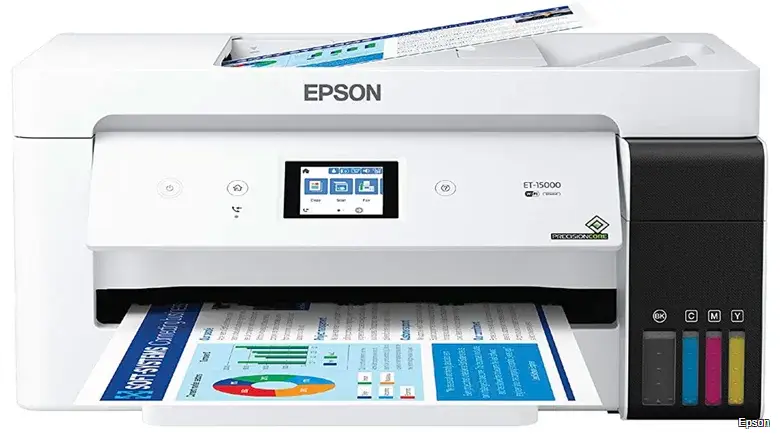
Sublimation printing can be costly for the environment, but the Epson EcoTank ET-15000 provides an eco-friendly alternative. This printer can be converted to sublimation printing using online tutorials. It is available on Amazon, ranging in price from used ($675) to new ($745).
This printer is a standout due to its PrecisionCore Technology, which is heatless and eco-friendly. It joins its EcoTank family by providing cartridge-free printing. Unlock the secrets of Is Epson EcoTank ET-15000 a good printer? with our exclusive article.
The EcoTank is a great choice for home use, offering up to 90% savings on ink consumption with its PrecisionCore Technology and refillable tanks. Its small footprint makes it perfect for smaller spaces, plus it has impressive image detail and output.
Epson ET-2720-Epson Best Sublimation Printer for Beginners
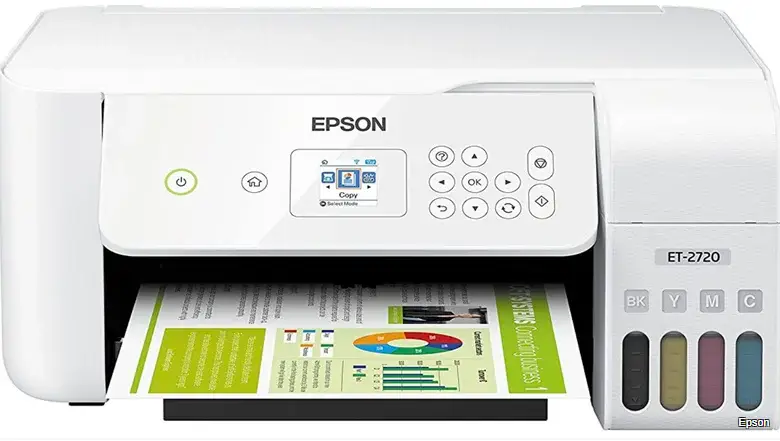
Affordable and Versatile
The Epson EcoTank ET-2720 is a fantastic entry-level sublimation printer option. Those looking for an all-in-one printer for sublimation conversion should definitely consider the Epson ET-2720. Its relatively low cost of $289 makes it an attractive option, however, it does require conversion in order to be used for sublimation projects.
It’s a great choice for those who need a bit more guidance in their sublimation conversion process.
. This model offers cartridge-free printing, reducing ongoing costs.
Unquestionably, there are some amazing YouTube tutorials available that can be completed in less than 10 minutes. In comparison to other options, this one is relatively effortless to complete.
The ET-2720 offers remarkable advantages such as cartridge-free printing, wireless printing, and even the convenience of voice-activated printing. With this printer, you can print without the need for any cartridges, enjoy effortless wireless printing, and even use voice commands for printing.
The cost-effective ET-2720 printer has a small, desktop-compatible footprint and is perfect for smaller projects. It prints on 8.5 x 11 inch paper, so it is ideal for home use.
This printer has a limited paper tray capacity of 100 sheets and a low monthly output rate, making it a less than ideal choice for those seeking to grow a small business.
HP Envy Photo 7855-HP Thermal Inkjet Printer

The HP Envy Photo 7855 is an ideal printer for those on a budget, delivering reliable, space-saving performance. It’s available for an economical price of $169 & dicounted price of $155, and requires some attentiveness from the user for optimal performance.
The HP Envy Photo 7855 is a unique printer; it requires conversion for sublimation printing, yet comes with manufacturer instructions for doing so. The HP printer offers an easy-to-follow tutorial to help users convert and prepare it for iron-on heat transfer printing. This printer has one of the most economical cost-per-page rates, at around 5 cents per page.
Although the price of this printer is low, its compatibility with ink is limited to HP 64 cartridges, so you will have to use them if you want to print.
The printer is suitable for limited sublimation projects, such as T-shirts, making it a great choice for individuals who are just beginning to explore the craft. If you seek a greater variety of projects, this may not be the most suitable option.
Brother MFC-J995DW

Sublimation printing can be costly, but those willing to invest in a mid- to high-priced printer can enjoy a ready-to-use solution with minimal conversion or updating requirements.
For those looking for an affordable sublimation printer, the Brother MFC-J995DW is an ideal option. With a price tag of just $589.99 from Brother on Amazon, it offers excellent resolution of 1200×600 dpi, making it a great choice for those tackling smaller sublimation projects. The only downside is that it needs to be adapted for sublimation printing, but for the cost this is a great option.
This model of Brother printer stands out from the rest with its Inkvestment Ink Cartridge technology, providing an impressive amount of ink storage for fewer refills and less hassle. This feature is exclusive to Brother, making it an exceptional choice for those who want to save money and hassle on printing.
Although the Brother MFC-J995DW is an economical choice for its price point, its overall output can be a bit limited on a monthly basis. As a general estimate, this printer has an output of 300 pages per month. Despite this, it may be an excellent choice for smaller businesses or hobbyists who use sublimation printing.
Epson WorkForce WF-7710-Best Sublimation Printer Wide Format

The Epson WorkForce WF-7710 is the sole model that can be converted to sublimation with relative ease. It can be done using sublimation conversion kits specifically designed for the 7710. Although it may lack certain features its bigger brother, the 7720, has, the 7710 has still an impressive amount of functionalities that make it a great choice for sublimation printing.
The Epson WorkForce WF-7710 is a discontinued model, yet it still provides great value for those looking for a wide-format printer. It has a single paper tray with a 250-sheet capacity and a rear feed ideal for specialty paper. It also has a wide print margin and can handle prints up to 13 x 19 inches, making it a great choice for those who need to print larger projects.
Additionally, it is powered by the energy-efficient PrecisionCore heat-free technology, resulting in excellent image resolution and detail. Although the original price of the 7710 was $1,165 sold by Epson through Amazon, you can often find the printer used for much cheaper.
Sawgrass Virtuoso SG1000

For those who want to go the extra mile to upgrade their printing capabilities without any of the hassle associated with converting a printer, the Sawgrass Virtuoso SG1000 is the perfect solution. It offers a fully-equipped package, including the Sawgrass Sublijet-UHD Ink Cartridges and Sublimation Paper, making it easier and more cost-effective than ever to get into sublimation printing.
Are you worried about getting started? Don’t worry! We offer complimentary one-on-one onboarding to help you feel more comfortable. The Virtuoso is perfect for small businesses that want to expand, printing media as large as 11 x 17 inches with the standard tray. It’s an ideal solution for printing apparel and other small to medium-sized items.
The Sawgrass Virtuoso SG1000 printer stands out from its predecessors with its improved self-maintenance mode, enhanced print resolution of 4800 x 1200 dpi, and compatibility with a variety of polymer-coated hard substrates such as ceramic and metal. With a complete installation kit, the SG1000 can be purchased on Amazon for a price of $1,710. This printer offers a reliable and versatile solution for those looking for the latest innovation in printing technology.
Epson SureColor F570-Dye Sublimation Printer

The Epson SureColor PRO F570 24″ Dye Sublimation Printer is an ideal choice for t-shirt printing projects requiring a larger canvas – such as all-over prints. It is a breeze to set up and use straight away, meaning you won’t have to take time to “convert” it for sublimation printing. Plus, if you anticipate larger orders, or want to sublimate onto larger products, this is the perfect sublimation printer for you.
This printer is a great choice for those looking for a hassle-free printing solution that doesn’t require conversion to sublimation printing. It features high-capacity ink bottles that need to be replaced far less than many other models, and its wider footprint is offset by a sleek design suitable for larger desks. It’s a great choice for those who want a simple and efficient printing experience.
The SureColor model has been discontinued, but the 4.3-inch LCD color touchscreen makes it easy to use. This printer is usually sold for around $2,500, while its successor is priced at $2,895.
The SureColor printer is a great choice for those looking to take their sublimation skills to the next level. It is capable of printing on 24-inch wide sheets, and comes with a built-in cutter to make sure your prints look perfect. To help you achieve the best results possible, the printer comes with Epson Edge Print Pro software with Adobe PS3 and PDF Print Engines. Moreover, the printer is compatible with various transfer paper for both rigid and soft media to help you customize products to your preference.
Epson EcoTank Photo ET-8550-Wide Format Printer

EcoTank ET-8550 printer is one-of-a-kind, boasting 6 inks instead of the standard 4, allowing for vibrant photo quality prints. Not only that, but it also offers copy/scanning capabilities and can print up to 13×19 inch sheet size. With the ability to be converted to sublimation by adding sublimation ink, the EcoTank ET-8550 is a unique printer that provides a wide range of colors for stunning prints.
The Epson EcoTank ET-8550 printer is a standout choice for those seeking exceptional photo printing quality and high page yields. While there are options for more affordable devices with better color accuracy, the ET-8550 stands out with its remarkable performance.
The Epson EcoTank Photo ET-8500 is a unique printer in its class, offering the capability to print up to 8.5″ x 11″ borderless photos. This smaller variant of the ET-8500 is ideal for those needing to print smaller photographs, while the ET-8550 offers the capability to print up to 13″ x 19″.
What is the Best Sublimation Printer for Your Needs?

One may become fascinated with sublimation printing for a variety of reasons. To find the ideal sublimation printer for your needs, you should factor in the project needs, convenience, final product, and cost. While there are many options to choose from, a few of them manage to combine all these requirements effectively. Therefore, it is recommended that beginners pick one of these options when starting out.
The Epson ET-2720-Cheapest Sublimation Printer is a great choice for those just starting out, offering a cost-effective solution without needing to be converted. Despite having limited output capabilities, it works great for a range of products. For a slightly higher price, the Sawgrass SG500 Sublimation Printer is turnkey ready and offers a better quality and size of prints. It is an ideal option for small businesses as it can be used to create a wide variety of items.
How to Choose the Right Sublimation Printer for Novice Users
Consider Your Projects:
Think about what you’ll be printing. If you’re planning on large items, choose a printer that can handle bigger prints.
Ink System:
EcoTank and refillable systems are cost-effective in the long run. Cartridge-based systems are easier to use but can be more expensive.Brand Reputation: Opt for brands with good customer support and positive reviews from other beginners.
Where to find affordable options for the finest sublimation printers for beginners?
Online Retailers:
Prominent e-commerce giants like Amazon, Best Buy, and B&H Photo exhibit a wide array of printers, frequently at competitive prices.
Specialty Stores:
Check out stores specializing in crafting or printing supplies. They typically employ well-informed personnel who can provide valuable guidance.
Manufacturer Websites:
Purchasing directly from the manufacturer can sometimes offer the best deals and warranties.
Recommended Sublimation Printer Brands for Those New to Printing Epson
Epson:
Known for their EcoTank system, Epson offers quality printers that are cost-effective in the long run.
Sawgrass:
Although a bit pricier, Sawgrass printers are renowned for their reliability and professional-quality prints.
Canon:
Canon is a trusted brand that provides beginner-friendly and compact options.
Average Cost of a Beginner-Friendly Sublimation Printer
The cost can range from $200 to $600, depending on the features and brand. Entry-level models are more affordable, while those offering higher quality and versatility are on the higher end.
Online Tutorials for Using the Best Sublimation Printers for Beginners
Numerous online resources are available, including:
Manufacturer Websites:
Often have tutorials and guides specific to your printer model.
YouTube:
A treasure trove of video tutorials covering various aspects of sublimation printing.
Online Forums:
Platforms such as Reddit or specialized crafting forums offer opportunities to seek guidance and gain insights from seasoned members.
Setting Up and Starting with a Sublimation Printer
Read the Manual:
It may seem tedious, but it’s crucial for understanding your specific model.
Test Prints:
Before starting on actual projects, do some test prints to get familiar with the settings and quality.
Workspace Preparation:
Ensure you have a well-ventilated area and all necessary supplies like sublimation paper and heat press.
Maintenance Requirements for Sublimation Printers Suitable for Beginners
Regular Cleaning:
Keep the printer head and rollers clean to prevent clogging and ensure quality prints.
Use High-Quality Inks:
To prevent damage and maintain print quality, use inks recommended by the printer manufacturer.
Firmware Updates:
Keep your printer’s software up to date for optimal performance.
Can Sublimation Printers for Beginners Produce High-Quality Prints?
Absolutely! Even beginner-friendly models can produce stunning, vibrant prints. The key is to use quality inks, proper settings, and suitable materials.
Common Mistakes to Avoid When Using a Sublimation Printer as a Novice
Ignoring Maintenance:
Regular cleaning and upkeep are vital to prevent issues.
Using Low-Quality Materials:
This can lead to poor print quality. Invest in good sublimation paper and products.
Skipping Test Prints:
Always do a test run before printing on your final material to avoid mistakes.
FAQs
1. Is sublimation printing expensive to start with?
The initial setup can be an investment, but there are affordable printer options and the running costs are relatively low, especially with refillable ink systems.
2. Is it possible to use any inkjet printer for sublimation?
Not every inkjet printer is appropriate for sublimation printing. Verify the printer’s compatibility with sublimation inks beforehand.
3. What is the typical lifespan of sublimation prints?
Sublimation prints are known for their durability. They can last for years without fading, especially when properly cared for.
4. Can you sublimate on any material?
Polyester or polyester-coated materials are ideal for achieving optimal sublimation results, as opposed to 100% cotton or dark-colored materials which are not compatible.
5. Do I need a heat press for sublimation printing?
Yes, a heat press is necessary for transferring the design from sublimation paper to the material.
Conclusion
Embarking on your sublimation printing journey can be an exhilarating experience. By choosing the right printer, understanding the basics, and avoiding common pitfalls, you can unlock a world of creativity and opportunity.
Remember, the best sublimation printer for beginners is one that balances affordability, ease of use, and quality. Update yourself, explore, and unleash your creativity.

Mary Johns is a versatile content creator, renowned for her mastery in blog writing and diverse expertise across various niches. With an unwavering commitment to providing in-depth insights, Mary’s blogs offer readers a rich and informative experience, making her a go-to source for knowledge seekers across various subjects.
