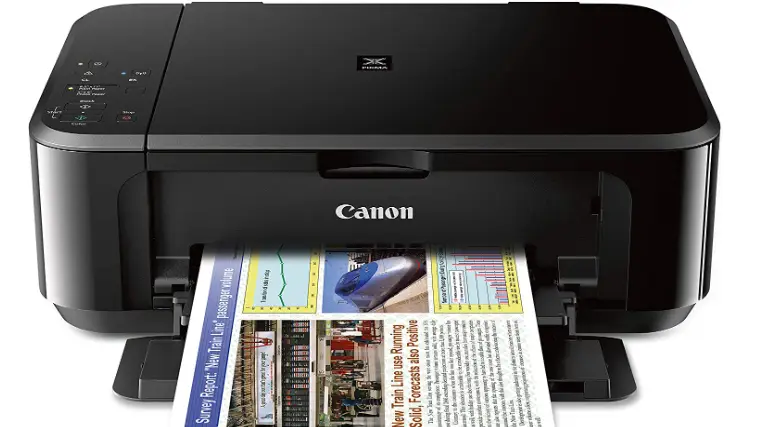We may get a commission if you purchase something through this page!
The Canon PIXMA MG3620 Printer review highlights variety of features for affordable printer, & tells you if this printer is the right fit for you.
The Canon PIXMA MG3620 is an affordable all-in-one inkjet printer compatible with Canon’s PG-240 and CL-241 ink cartridges, as well as the high-yield PG-240XL, PG-240XXL, and CL-241XL. It features USB and Wi-Fi connectivity, Apple AirPrint and Mopria Print Service, and the Canon PRINT Inkjet/SELPHY mobile app. However, its scanner lacks an automatic feeder, duplex scanning, and fax capabilities.
Canon Pixma MG3620 is Good for Family Use
Canon PIXMA MG3620 is ideal for family printing. It offers clear, high-quality documents and photos, although its page yield is on the lower side, thus requiring frequent replacements of cartridges. The good news is that these cartridges are budget-friendly, which means that the cost-per-print remains low.
Canon Pixma MG3620 is Mediocre for Small/Home Office
The Canon PIXMA MG3620 isn’t a great fit for small or home offices. Though it can deliver clear prints, it operates slowly and yields few pages from its ink cartridges. Canon PIXMA MG3620 has no automatic doc feeder/duplex scanning, limiting multi-page/double-sided document work. It doesn’t have a particularly strong construction and it doesn’t come with an Ethernet port, which could be an issue for those who rely on a wired LAN connection.
Pixma MG3620 is Decent Choice for Students
The Canon PIXMA MG3620 is ideal for students due to its compact size, sharp text and vibrant colors. Initializing and printing may be slow but cartridges are reasonably priced and long-term maintenance costs are low. It also has Wi-Fi, USB, AirPrint and Mopria Print Service support.
Furthermore, it has a flatbed scanner of high resolution, with the hinges capable of expanding to scan items of greater thickness. However, it lacks an auto feeder, meaning that multi-page documents can’t be processed.
The scan quality is remarkable, although the colors may appear a bit faded, which means you may need to make some slight adjustments if you want to digitize photographs.
Canon Pixma MG3620 is Good For Photos
The Canon PIXMA MG3620 is ideal for printing photos with detailed, accurate colors, although limited color range. Complemented by great cost-per-print, photos are affordable to print. However, it lacks quality build and cannot print 2” x 3” photos.
If you would like to knowabout the best dye sublimation printers available, please read our article on the subject.
Table of Contents
Canon PIXMA MG3620 Printer Review
- Lets you print wirelessly
- PIXMA MG3620 comes with FINE Cartridges
- Printing options: Airprint, Google Cloud, NFC, Mopria, Canon
- Compact design that saves space
- Uses two-sided printing
- Printing, copying, scanning.
- Max. Color Print Speed: 16
Canon Pixma MG3620 is Suitable Black & White Prints
The Canon PIXMA MG3620 is suitable for black-only document printing, delivering high-quality results albeit at a sluggish rate of nine pages per minute. Its cartridge yields are low, but its per-print cost is affordable due to its lower price. Longer-lasting high-yield cartridges are also available.
- Affordable printing
- XL & XXL cartridges available
- Creates top-notch documents
- Outstanding scanning performance
- Fewer Connectivity Options
- Slower printing speed
- Lacks automatic document feeder
The Canon PIXMA MG3600 series is an all-in-one printer lineup featuring multiple variants including the Canon PIXMA MG3620. Model numbers vary depending on the region, but all feature the same performance and features. See the Differences Between Variants section for more information.
Canon PIXMA MG3600 Series- Different Sizes And Variations
The Differentiation Between Dimensions and Variations is Obvious. We recently researched the tests results about Canon PIXMA MG3620 in black, but it is also obtainable in red and white. The PIXMA MG3600 series of all-in-one printers, of which the MG3620 is a part, provides numerous variants. Every version possesses precisely the same features and performs in the same way; the model number differs only based on the location.
| Model Region | |
| PIXMA MG3610 | LATIN AMERICA |
| PIXMA MG3620 | NORTH AMERICA |
| PIXMA MG3640 | NORTH AFRICA, MIDDLE EAST |
| PIXMA MG3650 | EUROPE |
| PIXMA MG3660 | AUSTRALIA |
| PIXMA MG3670 | ASIA |
| PIXMA MG3680 | ASIA |
Canon Pixma MG3620 Design

The scanner lid occupies the majority of the top of the device. When opened, it reveals the scanner platen. On the left side of the lid there is a control panel with buttons that allow you to switch between plain letter-size paper and 4 x 6-inch photo paper; however, other sizes are not supported.
You will find a single paper tray, so if you want to print photos, you must switch out the plain paper for photo paper. Insert the 4 x 6-inch photo paper firmly into the paper tray, taking care not to let the ridge created by the tray’s hinge impede your ability to remove any extra sheets.
Control Panel
The MG3620 does not have an LCD screen, so you have to press the Copy button again and again when you need to make multiple copies. The control panel offers buttons for both color and black-and-white copies, and you can make copies to 4 x 6-inch photo paper. However, it is not possible to perform more intricate copy jobs as there is no specific software for this purpose.
The MG3620 has a swing-out input tray and a two-piece output tray that is not particularly lengthy. The output tray is only long enough to hold letter-size prints, which protrude from the end.
Canon Pixma MG3620 Printer Review -Printing Speed
The MG3620 is not particularly fast when printing text, as it can only manage 6.4 pages per minute, lagging behind the average of 7.5 ppm as compared with tested results for inkjet printers. A five-page document took 47 seconds to print, whereas the HP Envy 5540 (available for $82.95) completed the same task in 36.9 seconds. The MG3620’s Quiet Mode slightly slows the process, resulting in an average 15.5 second print time for a single page of text, as opposed to 23.2 seconds in Quiet Mode.
Duplex Printing
The Canon MG3620 was substantially slower than the HP Envy 5540 when it came to duplex printing, A five-page text document took over double the time (3 mins 1 sec). However, it was surprisingly swift in printing graphics on ordinary paper; A six-page text-and-graphics document was printed in 2 minutes and 24 seconds, which is 2.5 ppm, slightly faster than the inkjet average of 2:46 (2.2 ppm). Surprisingly, it was only 5 seconds behind the HP Envy 5540, the fastest model.
The MG3620 printed a letter-size glossy photo in 3:37, whereas the HP Envy 5540 printed the same photo in 2:12. When producing 4 x 6-inch photos, the MG3620’s time dropped to 43 seconds, beating HP’s 1:05.Print Quality
Canon Pixma MG3620 -Print Quality
The Canon MG3620 utilizes both dye and pigment inks, the color cartridge containing the former and the black cartridge the latter. This allows for a combination of vivid color and crisp, heavy text.
On standard paper, text output was as sharp and dark as that of the HP Envy 5540, yet not exceeded. Some edges were a bit rough and I noted a few tiny specks of stray ink. On better quality inkjet paper, the MG3620 created book-worthy text with razor-sharp edges, resembling laser printer output from a text document.
The MG3620 creates two-sided prints with dye-based color ink and creates composite black. To prevent ink from bleeding through, it prints lighter.
The MG3620’s default setting for 4 x 6-inch photo paper is to fill the entire sheet, thus when attempting to copy an 8 x 10 photo the edges get cut off. To avoid this, use computer software to scan the photo and adjust the settings when printing.
Ink/Toner: Expense & Output
The MG3620 utilizes one tri-color and one black cartridge. Canon offers XXL and XL high-yield alternatives of the black cartridge, but the savings are minimal.
The MG3620 costs more per page than the HP Envy 5540 with standard cartridges; however, using high-yield cartridges, the MG3620’s cost per page is 6.7 cents (black) and 13.3 cents (color) – beating the Envy 5540’s 6 cents and 15.6 cents, respectively.
Canon Pixma MG3620 -Setup Time

To install the MG3620, remove the tape and insert the cartridges. The printer will direct you to the company’s website to download the software. The Getting Started brochure has the URL for connecting the printer to my Windows machine’s wireless network – making setup easy.
Verdict
The Canon Pixma MG3620 offers great value. It prints vibrant photos, scans photos well and produces crisp text on high-quality paper. Its features are basic, but if you don’t often change paper, make multiple copies or need an LCD for independent use, this printer should fit the bill.
FAQs Canon PIXMA MG3620
- Printing Employee For Short: Employee Directory
- Are 3D Printed Brass Knuckles Illegal?
- Can the Brother MFC 870dwi Print Color?
- Is Polyester Fabric Stretchy?
- How to Print on Cardstock?

Mary Johns is a versatile content creator, renowned for her mastery in blog writing and diverse expertise across various niches. With an unwavering commitment to providing in-depth insights, Mary’s blogs offer readers a rich and informative experience, making her a go-to source for knowledge seekers across various subjects.